$ADA: How to Make Plutus V2 Smart Contract Transactions With Your Ledger Device
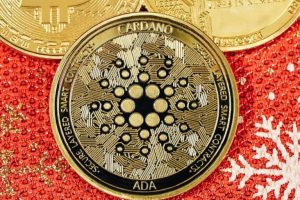
French cryptocurrency hardware wallet manufacturer Ledger has added a new experimental feature for Cardano ($ADA) holders that allows them to make Plutus V2 smart contract transactions on their Ledger devices.
Paris-headquartered Ledger was co-founded in 2014 by Eric Larchevêque, Nicolas Bacca, Joel Pobeda, and Thomas France. It currently makes three crypto hardware wallets: Ledger Nano X and Ledger Nano S Plus.
On 26 April 2022, Cardano founder Charles Hoskinson applauded Ledger’s announcement about version 4.0.0 of the Cardano app for Ledger wallets now being compatible with Cardano-powered smart contracts.
On 27 April 2022, Ledger’s support team delighted the Cardano community by announcing that the Ledger Live app — the application for managing cryptoassets on Ledger devices — was working on adding full support for Cardano:
Then, on 14 June 2022, Ledger published a blog post, in which it announced that the desktop version of Ledger Live had added support for Cardano. As for Android and iOS support, the blog post mentioned that “mobile support is coming soon.”
Support for $ADA on the Ledger Live desktop app means that “you can not only secure your private keys offline as you interact, but also manage, send and receive your tokens seamlessly on your Ledger Live interface.” It allows buying $ADA tokens directly via Ledger’s API partner, MoonPay, and have them be sent “straight to your Ledger Nano.”
Well, late last week, Ledger announced that Cardano app v5.0.0 (codenamed “Babbage”), which is available for download in the Ledger Live app, is an “experimental app can be installed alongside the regular v4 app to make Plutus smart contract transactions.”
To try this, here is what you need to do:
- Make sure you have the latest version of the Ledger Live desktop app.
- Make sure you have the latest firmware on your Ledger device.
- Install the Cardano Babbage app on your Ledger device (you will need to “Open Ledger Live and navigate to Settings > Experimental features and turn on Developer mode”).
- When making Plutus transactions, make sure the Cardano Babbage app is open on your device.
Ledger also pointed out that “unlike the regular v4 Cardano ADA app, the Cardano Babbage app is not supported in Ledger Live and must be used with 3rd party apps like Nami, Typhon or Eternl.”
Image Credit
Featured Image via Unsplash
Source: Read Full Article
