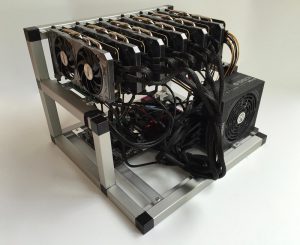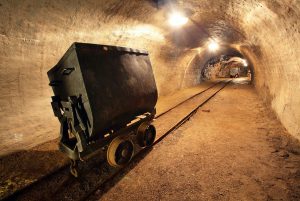How to Mine Ethereum on Windows with Computer’s GPUs

There are several requirements in mining Ethereum with the desktop computer provided it has a dedicated.GPU or graphic card. Latest models of AMD or NVDIA can offer very good results. These cards can be plugged into the Peripheral Component Interconnect Express (PCI-E) slots on the PC motherboard. Make sure the graphics card has 2 (Gigabytes) GB+ of memory so it can handle the Directed Acrylic Graph (DAG) file.
You can also mine Ethereum with the Central Processing Unit (CPU) alone but you may earn little reward with this approach. Also, the computer’s Random Access Memory (RAM) should be a minimum of 8 GB. There could be problems if RAP is below this figure. Stable Internet connection is necessary to get the best benefits from mining round the clock. It will be detrimental if the network or router is shut down during the night. Power savings settings are also essential to ensure the PC is configured not to go off. 2/7 settings are crucial to positive mining results.
The computer must be in a room where the temperature is low. Extreme heat can affect mining adversely. Risk of fire is greater with the PC running harder average operations and speed that can cause overheating. Majority of professional miners use computer rigs so the PC will run faster.
What is Ethminer?
Mining within the Ethereum network is the fastest and perhaps most straightforward technique to obtain Ether. If you use Ether to mine GPUs, two programs are required.
- Ethminer performs the hashing function and uses the GPU.
- Geth is the app that communicates with this network and updates the Blockchain.
To install Ethminer, there are several steps needed to build the program coming from a source:
- Download Visual Studio Express Community Edition (2013).
- Download the Open CL Software Development Kit (SDK) depending on the GPU platform. For AMD, the SDK should be APP SDK v2.9.1.
- Install the GIT distributed revision control for Windows. It is important to become familiar with GIT commands for other steps.
- Install Windows CMake. This is a cross platform open-source and free software used to manage the software building process utilizing the compiler independent process. The platform supports apps and directory hierarchies that rely on multiple libraries. For mining, this is where the miner uses installer package.
- Use GIT to check CPP-Ethereum by opening the command prompt, finding preferred directories and typing this command: GIT clone https://github.com/ethereum/cpp-ethereum.
- Switch the develop branch of CPP-Ethereum. To accomplish this in said terminal, type CD in the /CPP-Ethereum directory created by the previous GIT command. Then, type the command: GIT Checkout Develop.
- Type CD in the /CPP- Ethereum/ext dep and run the command: cmake –DETHASHCL =1 –G “Visual Studio 12 2013 Win64”.
The rest is a series of steps that you need to accomplish until the Ethminer is ready to use and you can run ethminer.exe. However, you also need to install and run Geth which consists of another lengthy process.
With more time and resources, it is possible to build a bigger Ethereum mining rig rather than use the PC. There is an Ethereum forum that publishes numerous posts on building mining rigs little by little.
Mining for Ether
Mining Ether coins can be an issue especially during the initial stages. It is quite complicated for start-up users even if there is an available guide. There is always the challenge when the mining pool rejects your connections. For example, the Ethereum pool ceases to accept new miners that results in their connections being refused while old miners are still able to use the mining pool.
What is the problem with this? The ethpool is the only Ethereum pool. Hence, the only option is to mine on your own. Miners can check out the Guide entitled, “Solo GPU Mining Ethereum on Windows.” The risk is higher with this method but rewards can also increase if the miner is lucky enough.
The Latest on Ether
The virtual currency on the Ethereum Blockchain emerged as the second-biggest crypto currency that maintains collective value of approximately $US1 billion. It follows the Bitcoin with market with roughly $US10.5 billion. Consumers can purchase ether in the open marketplace for at least $US11.50 for every ETH.
Others choose to mine Ether using their PC’s power to confirm transactions on said Blockchain. These miners get rewards of ether blocks. At present, the reward is 5 ETH for one block. On the average, one block can be located once for every 12 seconds. Bitcoin miners adopt the special hardware called ASIC (chips) to address the problem of mining algorithm. Yet, the mining algorithm of Ethereum is impervious to ASIC which entails computer memory and processing power. At the same time, Ethereum must move away from Proof of Work and Proof of Stake. At this point, mining is replaced by stakers rewarded for storing quantities of ether.
Mining Reward
Successful miners of winning blocks get the following:
- Static reward for the winning block (exactly 5.0 Ether).
- Cost of gas consumed within the block which is an amount depending on current price of gas.
- Extra reward for including uncles as part of the specific block. Uncles are blocks that are almost similar to the right blocks.
Gas consumed by performing all transactions in said block and submitted by winning miners is paid by senders for every transaction. Success will depend on the intricacy of the set block.
Our Bottom Line
Ether is obtained through indirect mining using the cloud or direct mining through the personal computer. Again, the beneficial alternative is to go for pool mining just like in mining of other virtual currencies. The process will remain complex but you can be successful by following these instructions.
Source: Read Full Article